Website Design Tips
June 3rd, 2011
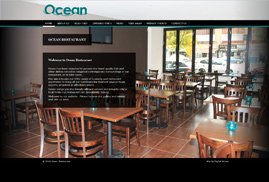
- Optimise your images by creating web ready files, to increase the speed of downloading pages.
- Do not use flashing graphics, as statistics show that the majority of people are annoyed by them.
- Plan your grid thoroughly. Popular websites usually implement the standard 3 column layout, with the “golden ratio” proving most successful.
- Consider the relationship between your content and white space.
- Use fonts strategically to maximise effects eg. select different fonts for headlines and text.
- For a professional looking website, limit the different use of fonts to two or three.
- Use web safe font families eg. Verdana, Geneva, Ariel, Helvetica etc. as these are on most users computers.
- Display ads similarly to other images so they blend and again avoid blinking graphics.
- Control the amount of ad space on your site as too many will overwhelm end-users and detract from your content.
- Do not use extensive graphics unless requested by the brief eg. less is more.
- Sitemaps improve a website’s usability for navigation and SEO.
- Ensure your web pages are easy to read as studies show that most users scan through material, so this will maintain their loyalty. Also, organise paragraphs with the most important content at the top.
- Design user interface controls that are consistent and not misleading.
- Provide meaningful feedback for users eg. follow an error message with instructions to overcome the problem.
- Do not alienate some users by using extensive JavaScript. Instead use unobtrusive JavaScript or graceful degradation that is accessible to most browsers.
- Avoid using too many CAPTCHAs (Completely Automated Public Turing test to tell Computers and Humans Apart). It may be useful for separating humans from spam bots however; it can be confusing for the former especially on an international level where language barriers are concerned.
- When using effects like drop shadow and highlights, ensure subtlety is utilised to produce designs with depth.
- Design the website to fit inside most screens. In January 2011, 14% of web users had a resolution of 1024×768 pixels, whilst 85% had a higher resolution. Source: W3Schools.
Article written by